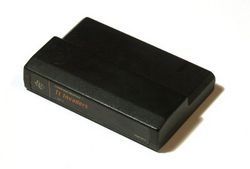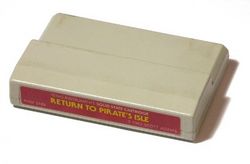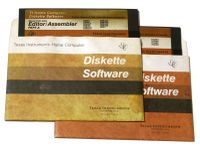Media
Software for the TI-99/4A can be broken into three broad categories, associated with the type of distribution media. Some programs were distributed on different media types.
Cartridges
The preferred method of software distribution from TI was in program cartridges, also known as Command modules or Solid State Software.
Cartridges can hold as much as much as 38 KiB of data without banking techniques:
- 5 GROMs of 6 KiB each
- 2 EPROMs of 4 KiB each (or one EPROM with 8 KiB).
Considering the small dimensions of the cartridge this was already pretty much, and it was achieved by GROM chips which were a proprietary hardware device developed by Texas Instruments. GROMs are serial ROMs with an internal address pointer which must be set at first, and then the GROM delivers the contents of that cell and advances the pointer on each read access. GROMs are available as 16-pin DIP. The address is set as a two-byte data transfer via the 8-bit data bus.
As GROMs are no direct random access memory, and due to their slower speed, they are not used to store machine language programs. GROMs contain data (like graphics, sound, or speech samples) or programs written in GPL, an interpreted language which resembles an 8-bit assembler language.
Creating cartridges with GROMs required licensing from Texas Instruments which made it virtually impossible for independent software authors to create own cartridge software. This was, as it is commonly believed, a strategy of Texas Instruments to exclude competitors from the software market.
This became even more obvious in the year 1983 when the competition got harder and sales did not yield the expected amount. TI decided to modify the operating system of the console to ignore any cartridges which came with EPROMs only (which was possible before, and which was used for example for Atarisoft games). This OS version was mostly integrated in the last generation consoles which had a complete plastic case, colored beige (unlike the earlier version with black and silver look).
The right cartridge is an example of the 1983 batch of cartridges from Texas Instruments. On the left you can see the cartridge of the Atarisoft Defender game with a different case shape; such cartridges were not useable on the new console anymore.
What are the TI cartridges for?
The TI, like and Atari 2600, comese with a cartridge port where you can plug in different ROM based programs. The cartridges range from games, to education, to productivity, to programming and so on.
Are certain cartridges worth more than others?
Yes. Depending on availability and other factors, various cartridges are worth more than others. You can find the latest copy cartridge list maintained by this site at: http://www.ti-994a.com/wiki/pmwiki.php/TI/L001-Software
Are there differences between cartridges with the same tile but different labels or color casing?
No, they are the same thing. The first wave of TI cartridges were in a black case with a black label and orange writing. In later productions TI switched there cartridge productions to beige/cream cases with colored labels.
The intent on the color scheme was to differentiate different categories of cartridges. For example, the green label with yellow writing were educational cartridges.
What is a Super Cart?
The Basics: A Super Cart is any cartridge that has 8K or more of Dynamic Ram that can be addressed through the >6000 [hexadecimal] memory location; it does not necessaryly have to have an Editor/assembler GROM in the cartridge to access the Dynamic Ram. The Super Cart cartridge can or cannot have a battery inside it to keep whatever code that has been put at the >6000 [hexadecimal] memory location there once the TI99/4A has been turned off.
Known Commercial Super Carts:
- Super Space I - E/A GROM & 8K of memory with battery backup
- Super Space II - E/A GROM & 32K of memory with battery backup
- 6000+ - E/A GROM & 8K of memory without battery backup
- Myarc XBII - 8K of memory without battery backup & without E/A GROM
Many User Made Super Carts:
- http://www.mainbyte.com/ti99/supercart/supercart.html
- http://www.mainbyte.com/ti99/supercart/supercart_4bank.html
The Super Carts with GROMs all can address the >6000 memory location through specific software that was written to be used with that particular GROM. The Super Carts without GROMs all can address the >6000 memory location through specific software that was written to be used with the Myarc FDCC and certain CorComp FDCC that has had a special Eprom installed on the card.
SuperCart-Like Devices:
- Gram Kracker - 80K of Memory with battery backup
- Gramulator - 96K of memory with battery backup
- Maximem - E/A Grom, DMII GROM, & 40K of memory with battery backup
Gram Kracker, Gramulator, and Maximem are sophisticated devices that just shows the user of the potential of the TI99/4A to have hardware accessories made for it that Texas Instruments never considered could be made for the computer themselves and therefore probably never anticipated that the general public would have access to such hardware.
Why do some cartridges, like Atari games, have different casings?
The Atari cartridges, as well as others like Parker Brothers, were not manufactured by TI. They essentially made a TI Compatible cartridge.
TI at one point created consoles that have the v2.2 on the bootup screen. These consoles would not run the Atari, 3rd party, cartridges. This is very ironic that Atari would be in this situation with TI trying to prevent them from selling 3rd party cartidges.
Back when Atari came out with the VCS 2600 Console they tried to prevent Activision from creating 3rd party cartridges for the 2600. Now here they are on the other side of the coin.
The best thing about all this is the fact that the 3rd party manufacturers made the best games for the system. The Activision games, like Pitfall, were the best for the 2600. The Atar games, like Donkey Kong, were the best for the TI.
Why do the Tigervision cartridges seem so different?
Actually the Tigervision cartridges like Miner 2049er and Espial are actually side-port cartridges and plug into the expansion port on the side of the TI system.
Cassettes
Third-party software (and some from TI) generally used one of the other types of distribution media -- cassette or 5.25 inch diskettes. Some programs required nothing more than the plain TI console to operate, but often, additional cartridges were required to run them.The photo on the right shows a complete set of games from the Scott Adam's Adventure Series which was also available for other platforms.
Floppy support was outside of many people's budget, so these games were usually sold as cassettes. However, with some basic Assembler language skills, the cassette contents can be read from tape and saved to disk. (Technically speaking, the tape contents are just one memory image file, so this means you need to load into memory and save the same buffer to disk.)
What are the cassettes for?
The TI supported cassette players as storage device. Data is encoded into a sound format and recorded to a tape. During the loading process the tape is played and the sounds are decoded back into data.
There is a TI branded cassette player that can be connected to the TI via the cassette cable. If you don't have a PEB with a Disk Drive then this is your most affordable solution.
Are Cassette Recorders still useful enough to use?
This is a tough question to answer because it depends. If you have nothing else, no disk drives, then yes these would be useful. But given the state and quality of emulators one could argue that if you don't have a disk based system then it probably is better to use an emulator.
Another point to consider is that you may have older software that is on a physical cassette and having a player would be useful. Regardless, if you have a system it would be nice from a nostalgic point of view to own one.
Are there special cassette tapes you need or will any blank cassette tape work?
When dealing with audio tapes you have to be concerned with type and length. You don't want to use any higher end tapes like metal ones, simple plain old audio tapes will do. Also stay away for the extra long recording tapes (120min), I remember problems with those getting tangled. 60min, regular audio tapes will do very nicely.
How do I load and save a program from a cassette?
In Basic and Extended Basic you can use the OLD command to load a program from the cassette. Prior to running the command make sure the cassette is at the beginning of the program on the tape. The TI supports up to two cassette players but typically people had only one. The following is Basic command that would be used to the load the program off of the first cassette player:
OLD CS1
In Basic and Extended Basic you can use the SAVE command to save a program to the cassette. Prior to running the command make sure the cassette is positioned at the location you want to start recording. The following command would save the current program in memory to cassette recorder 1:
SAVE CS1
Note that you cannot provide a file name since there is no search feature for cassettes. That is, if you want to find your programs on a tape, you have to take a note of the position by using the tape recorder counter.
Is there a way to capture and use cassette tape data with emulators?
Yes. There is a program out there called CS1er that will take a WAV audio file of a TI Cassette Program and convert it to a FIAD file. FIAD is the native V9T9 file format and many emulators support V9T9 formats. You can find more about CS1er at the following website: http://www.cs1er.com
Do I have to use the TI brand cassette recorder?
No. As long as the cassette recorder has the input/output lines that match the TI cassette cable you will be okay. The remote line allows the TI to control the starting and stopping of the recorder.
Is there a way to replace the TI Cassette Recorder with another device to support a digital archive?
The TI Cassette Cable has three connectors that allows the TI-99/4a computer to do the following with TI Cassette Recorder
- Receive audio from the recorder (Audio-In)
- Send audio to the recorder (Audio-Out)
- Control the recorder (Control)
I have not done this but theoretically you could connect the Audio-In cable to the Line-Out of a device (computer). You could then connect the Audio-Out cable to the Line-In of a device. At this point you should be able to send and receive information to the TI. I haven't done this but it would be an interesting try. I asked about this on the mailing list and Stuart Connner replied with a previous post he had made. The following is part of his post on the Yahoo mailing list, #40775.
Also, using your PC as a 'cassette recorder' also works fine. Connect TI output to PC mic input, and PC line out to TI input. (If the PC line out is not amplified, you'll need a small audio amplifier (I bought a battery-powered mono amp kit) between it and the TI. Patching into the output from a pair of amplified PC speakers I found did not work - speaker amplifier gave very low signal quality.) You will need to play with the recording and playback volume levels.
What are some of the programs that used or were available on cassettes?
- Tunnels of Doom came with programs on a cassette.
- The Scott Adams adventure seriers used cassettes.
- Many TI utilities were provided on cassete.
- SAMS Guides often included a cassette.
Diskettes
Cassette file handling quickly becomes tedious when you have to locate files on the tape. (Remember when you had to note the counter of your cassette recorder?) It becomes unfeasible when you need to read from one file and write to another in one process. Therefore, writing longer programs in assembler requires floppy support. There is a line-by-line assembler in MiniMemory, but it cannot serve for more than educational purpose.
The Editor/Assembler development environment was distributed as a cartridge plus two 5,25" disks. The typical way of using was to load the editor from Disk 1, then putting in your working disk. Load/edit/save your file, again, exchange your disk with Disk 1, load the assembler. Then exchange your disks a last time, enter the source file and the target object file and start the assembling process.
Disk 2 of the Editor/Assembler package contains the source code of Tombstone City, a game distributed on a cartridge, for educational purposes. Also, the SAVE utility is on the disk which is used to transform the relocatable object file to a memory image file.
During most of the time from the availability of the TI Floppy Disk software until the year 2000, the software was distributed on 5,25" diskettes. Actually, 3,5" drives could be used in most cases as well, since they share the same control lines as the larger drives, but it took until the appearance of controllers handling DSDD formats before they gained acceptance. The 5,25" format was the more likely format, so it made more sense to make use of that when exchanging disks with other people.
The picture shows both formats; the common 5,25" format on the left; the "modern" 3,5" disk on the right. Note that this is a double-density 3,5" disk as it does not have a "High density hole"; there is only the write-protect hole on the right of the disk. The common PC disks are usually HD disks.
Can I use 3.5", 1.44mb (HD) diskettes in either my 720k or 1.44mb drives?
Yes, but you will have to cover the HD hole so it is treated like a DSDD diskette (720k).
Can I use 5.25", 1.2mb (HD) diskettes in either my 360k or 180k drives?
No. 1.2mb diskettes require a stronger magnetic field to change them and the lower density drives cannot reliably do that.
What are differences between single/double sided and density 5.25" diskettes?
Density refers to the number of sectors a diskette has. Sided affects how many tracks a diskette has. A 5.25" disk has 40 tracks on one side and double sided means the drive can use both sides of the diskette, doubling the number of available tracks.
- Single Sided Single Density (SSSD) have 9 sectors and 40 tracks that equate to about 90K of space.
- Single Sided Double Density (SSDD) have 18 sectors and 40 tracks that equate to about 180K of space.
- Double Sided Single Density (DSSD) have 9 sectors and 80 tracks that equate about 180K of space.
- Double Sided Double Density (DSDD) have 18 sectors and 80 tracks that equate to about 360K of space.
A full article that goes into depth on this subject can be found on Mainbyte.com at the following address: http://mainbyte.com/ti99/howto/514drives.html
How do I work with and manipulate diskettes?
The most common operations for diskettes involve the use of the Disk Manager 2 cartridge. This cartridge is the utility cartridge that you can use to format, catalog, erase diskettes.
What Disk Managers are available for the TI-99/4a?
As of today we have identified 20 different Disk Managers available for the TI and created a text list of them. You can find this list on the ti-994a.com web site at the following URL: http://www.ti-994a.com/wiki/pmwiki.php/TI/L002-DiskManagers
How do I save and load data from a diskette?
The same SAVE and OLD commands that are used for the Cassette recorder are used for the floppy drive. Each drive has a number associated to it and if you have the basic PEB then that drive, the only drive, is drive 1. The basic commands would look like:
OLD DSK1.xxx SAVE DSK1.xxx
where xxx is the name of the file.